Many successful Websites are large, complex affairs with lots of pages and content.
However, sometimes more truly is less in the world of Web design. And that’s why, instead of taking a traditional approach, it may be worth your while to create a one-page Website on WordPress.
[source: themeisle] In this article, we’ll go more in-depth about the benefits and applications of this type of site. Then we’ll show you how to create a one-page Website on WordPress in just three steps. Let’s begin!
Why you might want to create a one-page Website

Websites such as Air Greenland show how much you can do with just one page.
Most Websites have multiple pages. At a minimum, there’s usually a home page, contact page, about page, and pages for whatever content or services you’re offering.
A one-page Website, on the other hand, condenses all of the important information down into a single home page, often by including a number of dedicated sections. One-page Website design offers a number of benefits, such as:
- Simplicity, which makes it easier for visitors to navigate your site and find what they need.
- Ease of maintenance, since there’s very little content to keep up.
Of course, a one-page design isn’t the right choice for every Website. Large, complex sites have their place. However, if you’re running a small business site, a portfolio, or a simple storefront, you may want to consider this format.
The essential elements of a one-page Website
When your Website only spans a single page, you need to be very deliberate about what you include. It’s important to provide all the information your audience will need, without cluttering the page or overwhelming them. Everything you add to your page should be there for a reason.
Here are some of the essential elements if you’re looking to create a one-page Website:
- A prominent Call to Action (CTA), such as sign-up, contact, or purchase button.
- An About section explaining who you, your company, or your organization is.
- Branding elements such as your logo and tagline.
- A list of products or services, if relevant.
- Links to your other places and content around the Web, including social media profiles.
- Contact information, including various channels if possible.
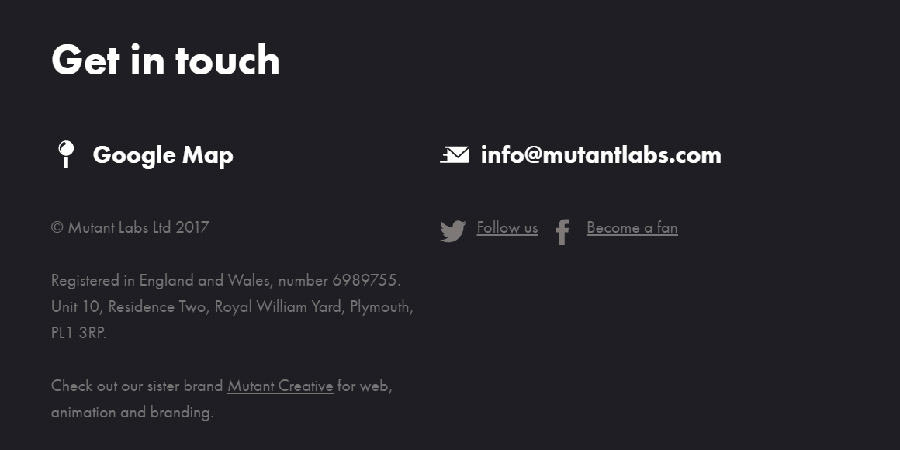
A contact section is an important element of your one-page site and is often placed at the bottom.
It’s also important to pay attention to the order of these elements. In general, you’ll want to place the most crucial information and CTAs early on, with contact details and links closer to the bottom of the page. Think about what your audience will need to see and in what order, and that will help you determine what elements to include and how to arrange them.
Finally – just because you’re using a one-page Website design, that doesn’t necessarily mean you can’t have a blog. If you still want to include a blog, WordPress will still let you link to your blog from your one-page homepage.
How to create a one-page Website (in 3 steps)
Now, let’s talk about how to actually go about designing your site. The first thing you’ll want to do is check out some existing examples of one-page Websites for inspiration. Then proceed to the first step.
Step 1: Determine your site’s focus
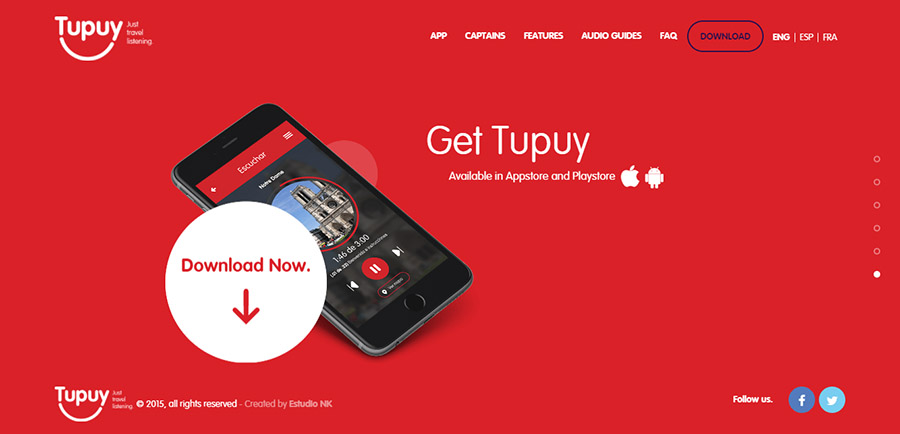
Your one-page Website should be built around one or two primary CTAs.
As we’ve discussed, choosing to create a one-page Website means you’ll have to be very deliberate about its design. That includes being clear about its goals. When you’re constrained to a single page, you’ll want to pick one or two key things to focus on.
To do this, consider the primary CTA your site will be designed around. What do you want visitors to do – sign up for a membership, purchase a product, attend an event, or hire you for a job? Everything on your page should encourage people to take that action. This means providing the information they’ll need, explaining the benefits, and making the next steps clear.
Step 2: Select a quality one-page theme
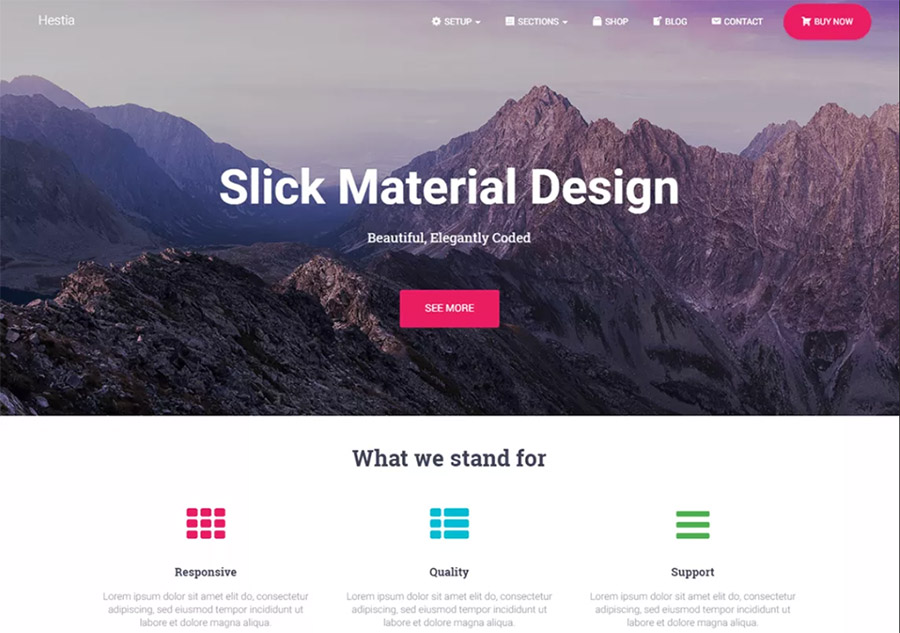
If you’ve decided to create a one-page Website in WordPress, you can use any theme you’d like. However, a smart strategy is often to choose a one-page theme that’s been built specifically to help you design this type of site. These themes make it simple to include all the necessary information while maintaining an attractive design.
When picking a one-page theme, here’s what you’ll want to look for:
- A page builder with the pre-built elements you’ll need, such as a contact section.
- A method for breaking up your page into multiple sections that can be visually distinguished.
- Navigation that enables visitors to jump to various sections within your page.
- An easy way to add CTA buttons and personalize them.
There are plenty of one-page themes available. Hestia, for example, is a multipurpose theme that’s perfect for concise but comprehensive one-page sites. It’s compatible with many popular page builders, includes a live customizer, and helps you quickly set up your one-page site. It also includes pre-built sections for contact info, your bio, a storefront, and much more.
Step 3: Design your site
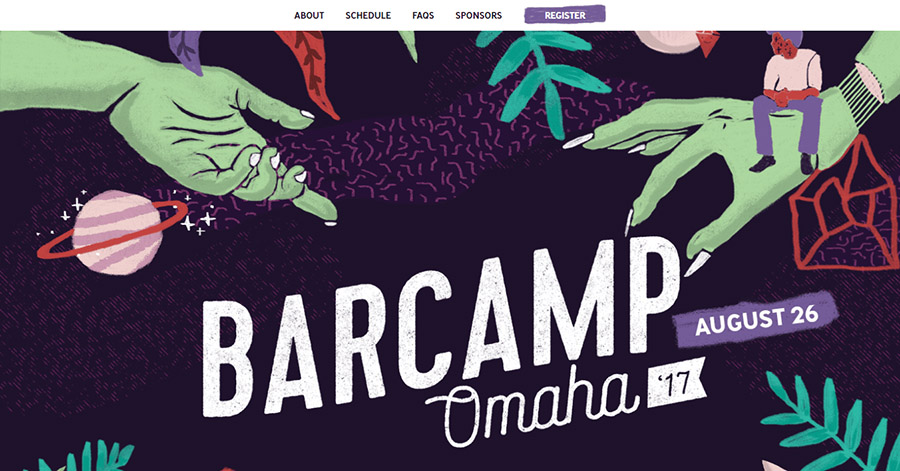
Even on a one-page Website, it’s smart to include navigational links.
Once you know what you want to include on your site, are clear about its focus, and have chosen a strong theme, you can start actually designing the page. You’ll want it to be appropriate to your audience, reflective of your style, and optimized to fulfill your goals – which means you shouldn’t simply follow a formula.
However, here are some suggestions to keep in mind as you put your site together:
- Keep your page simple, and don’t include anything that doesn’t serve a distinct purpose
- Clearly distinguish between different sections with a variety of headers, backgrounds, and so on.
- Create navigation that will quickly jump visitors to the sections they need.
- Make your primary CTAs prominent and persuasive.
Following this advice, you’ll be able to create an awesome one-page site in no time.
Conclusion
Sometimes, you only need your Website to accomplish one or two crucial tasks. In those circumstances, a one-page site is the perfect solution. You can include just the information your visitors need to take the action you want to encourage and make the job of maintaining your site as easy as possible.
Here are three simple steps that will enable you to create a one-page Website today:
1. Determine your site’s focus.
2. Select a quality one-page theme, such as Hestia.
3. Design your site.
